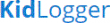 Kidlogger
All the ideas and discussions
Kidlogger
All the ideas and discussions
 No logging after first restart following installation PRO for Windows
No logging after first restart following installation PRO for Windows
For some reason Kidlogger for Windows (PRO version) only logs the activity on the PC after install. As soon as the computer is restarted nothing is added to the log. Even after stopping and restarting the program. What can be the cause of this?
Happened on 2 different computers.