Response from the site administrator
teslineinc, 20.06.2013
By default user activity monitoring logs (html, jpg, mp3 files) are located within a Kidlogger app installation folder.
For Windows - Program Files\kidlogger\logs
For Mac OS X - Applications\Kislogger.app\resources\logs
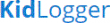 Kidlogger
All the ideas and discussions
Kidlogger
All the ideas and discussions