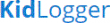 Kidlogger
All the ideas and discussions
Kidlogger
All the ideas and discussions
 calling *123456# doesnt open settings window
calling *123456# doesnt open settings window
I have PRO version installed on my Android. Calling to 8123456# does not open any type of setting panel for me, instead it opens the phone settings window, below one:
Settings of the phone, Security, Apps with usage access
PLease help.